Microsoft Notepad gets an upgrade and a long awaited feature after over 40 years


Microsoft is finally bringing out a crucial and long-awaited feature for Notepad as part of a Windows 11 update. After… Continue reading Microsoft Notepad gets an upgrade and a long awaited feature after over 40 years
The post Microsoft Notepad gets an upgrade and a long awaited feature after over 40 years appeared first on ReadWrite.

Microsoft is finally bringing out a crucial and long-awaited feature for Notepad as part of a Windows 11 update.
After 41 years out in the world, Microsoft’s Notepad app will finally get spellcheck and autocorrect. The two features are so commonplace as to be virtually standard issue across most other digital services but have not yet been present in the note-taking app.
Microsoft has of course already introduced spellcheck in Word and the feature in Notepad is thought to look much the same. Namely, it will use a red underline to show mistakes. The key difference is that right-clicking requires a double click to see a suggested menu of correct options, while in Word it takes just one.
The feature has been tested in Notepad since March and is now being quietly rolled out in gradual waves for Windows 11 users.
Microsoft first launched spellcheck in Word in 1985, meaning there have been almost four decades where the company could have translated into Notepad. However, the plain text app was also meant to be a less complex version of Word, perhaps offering a reason as to why it was never in place.
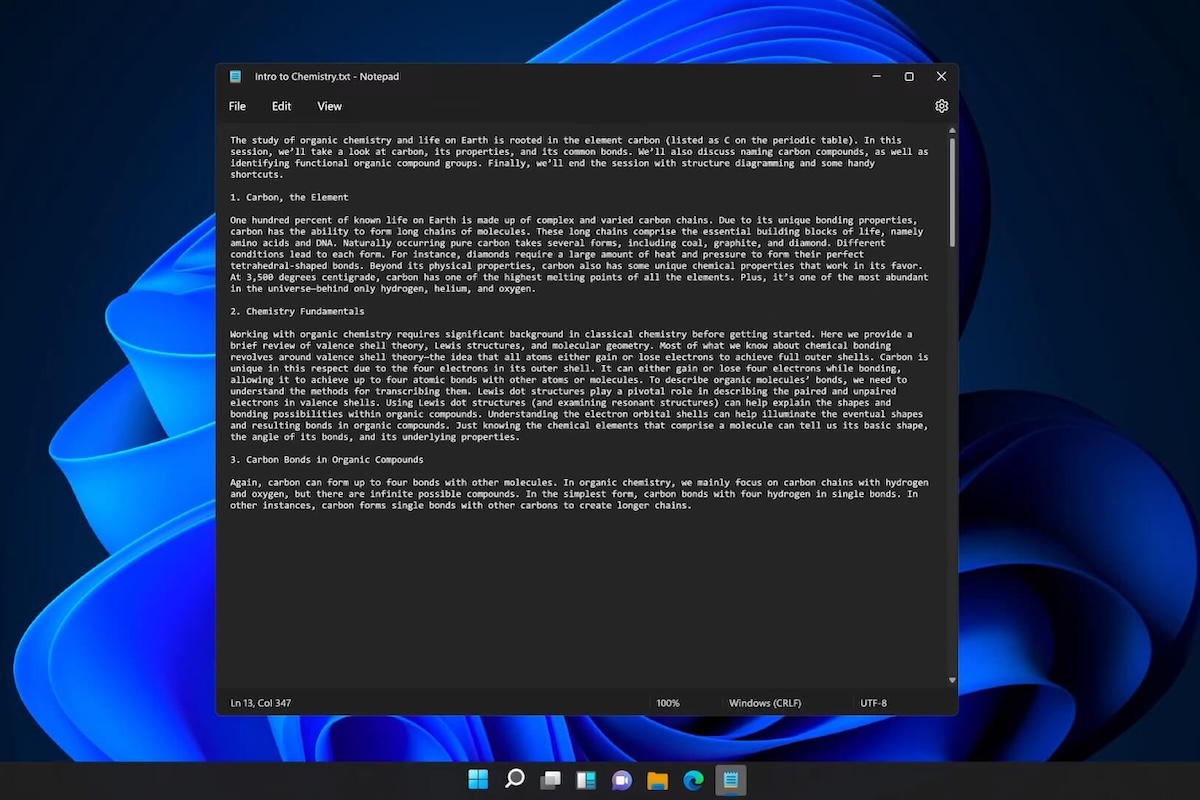
How to use spellcheck and autocorrect in Notepad
You can enable or disable spellcheck on a file-by-file basis in Notepad. You can toggle off corrections like .md, .srt, .lrc, or .lic within the settings. It will be automatically disabled in log files and other coding-related file types.
If you don’t already have access to spellcheck, make sure you’re using Windows 11, as it’s only available in the latest software. Otherwise, it might not have rolled out to you yet, so wait a few days to see if it becomes available.
Autocorrect can also be similarly disabled and enabled in the settings, offering the ability to automatically correct spellings. It can also be toggled on and off between individual files.
Featured image: Microsoft
The post Microsoft Notepad gets an upgrade and a long awaited feature after over 40 years appeared first on ReadWrite.
