Converting your digital library and save money
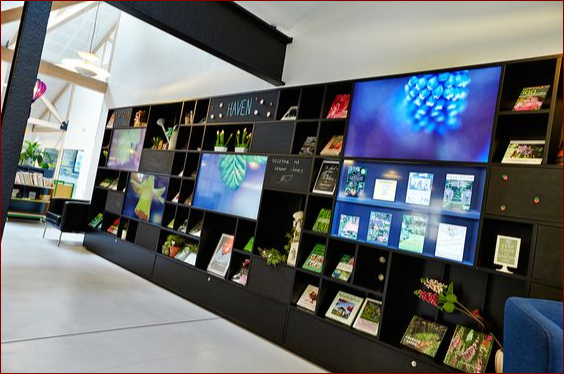
There was a time when many e-readers preferred electronic publication books (EPUBs) to other file formats. Every book enthusiast hopped on them because of the responsive display features and easy accessibility. However, things started to change when publishing companies discovered a more secure format. Don’t get it wrong — EPUB books are good. But if you want higher consistency and security, PDF is a better option. This article will talk about how to convert EPUB to PDF and the associated security issues.
Security drawbacks
Despite its high reputation, the EPUB format lacks the necessary security measures to guarantee privacy. Whoever you share a book with can edit it and send it to other readers. People who wish to publish their works in the public domain do not have a problem with this, but those who want to sell publications become more susceptible to piracy.
Innovators from different parts of the world made Digital Rights Management (DRMs), such as Kobo, Snappify, and Lektz, to fix the security issue. However, it persists because tools like EPUBor help deactivate the DRMs. The only solution is to convert EPUB to PDF: no other file format has such a strong DRM.
Tips for converting to PDF
The two formats have unique features that set them apart. They are both good for reading large books, but most readers still prefer the Portable Document Format because it is secure. There are two primary ways to convert an EPUB file to PDF. Many publishing companies apply those methods to reduce the risk of piracy and protect readers’ privacy. The two options include:
- An effective EPUB to PDF converter.
- Export directly from an eBook creation program.
How To Convert EPUB Files To PDF?
There are several ways of transforming this format into PDF. Now that you know a little more about PDF vs EPUB, it’s time to discover the two most effective methods for the conversion process.
Using an eBook Manager
This is the first option that comes to mind for eBook enthusiasts. As you’d expect, these are computer programs designed to manage eBooks. The majority of them are flexible and complete, making it easy to organize and read your electronic documents. What’s more, they are compatible with the most common operating systems, such as Windows, macOS, and Linux. This makes them ideal for reading enthusiasts and users with a large eBook collection.
In addition to the many benefits of these tools, they also offer eBook format conversion capabilities. They support a wide range of formats, including EPUB, and convert them to PDF. Some of the best programs can handle several files at once. It’s an excellent way of combining multiple EPUBs into a single PDF, using the customization options available, such as setting page size and document margins.
The conversion process using this method is as follows:
- Download the software of your choice: First, you need to select a tool that allows this conversion. Whichever you choose, visit the software’s website to download it to your device.
- Launch the program: Once it is installed, open it by double-clicking the icon that appears on your desktop.
- Convert files: Go to your library and choose your eBook. Look for an option to start the conversion process and select the desired format, such as PDF.
Try online converters
For those looking for a convenient, hassle-free way to convert their EPUB to PDF online, here’s the ideal solution. While the main drawback of this method remains its dependence on an Internet connection, it offers users a great deal of flexibility and accessibility. Downloading a specific program is not required, and you have access to an often-intuitive interface that makes working on documents much easier.
As well as converting EPUBs into PDFs with just a few clicks, the best online services offer an impressive range of features such as cropping, merging, and page splitting. These tools can also be used for other tasks, including editing, signing, compressing, annotating PDFs, and much more.
If you want to convert EPUB files to PDF, you generally need to take the following steps:
- Evaluate the different services available online and choose the one that meets your needs.
- Access the EPUB converter site of your choice. Some platforms require registration, while others allow you to use their services right away.
- Whichever you choose, simply drag and drop the file into the box provided, or select one saved on your computer.
- Start the process by clicking on the dedicated option, and let the tool convert your EPUB into a PDF.
- You can then download it and use it as you wish.
Conclusion
Many readers are becoming more interested in how to convert their EPUB files to PDF. This is because the former comes with a lot more advantages. To understand the process and make it seamless, take time to follow the processes highlighted for conversion. Before using an EPUB converter, ensure you do the research and discover what matches your needs.
DISCLAIMER – “Views Expressed Disclaimer: Views and opinions expressed are those of the authors and do not reflect the official position of any other author, agency, organization, employer or company, including NEO CYMED PUBLISHING LIMITED, which is the publishing company performing under the name Cyprus-Mail…more
