New Google Business Profile AI tool creates a menu from an image


Google recently unveiled a new feature that allows users to create a detailed menu from a photo with AI.
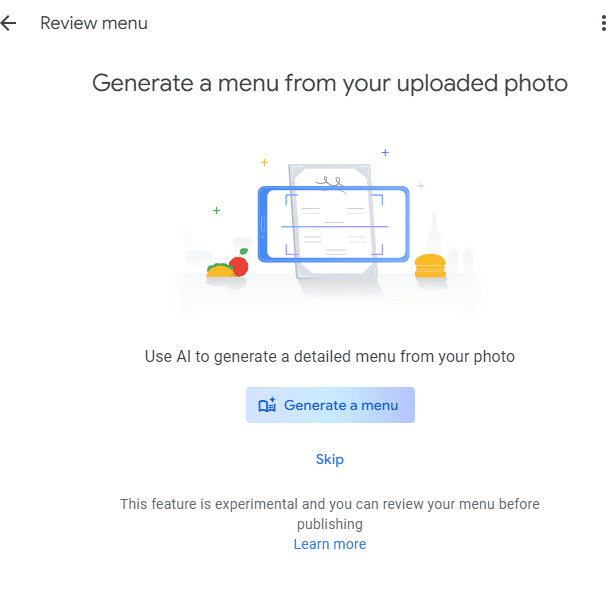
To use this feature, select the Edit Menu button from your Google Business Profile (GBP) dashboard.
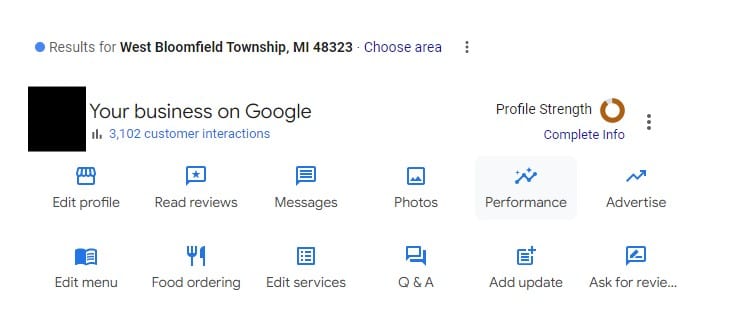
From there, you can upload an image of your menu. PDF is not accepted.
This feature is a great way to quickly and easily create a menu for your restaurant or cafe.
Here are some of the benefits of using Google’s new feature:
- It’s fast and easy to use. After uploading, I could edit the menu and publish pretty fast.
- It will insert headers. If a header is on the menu, it will insert a header to the menu.
- It will also insert prices. It recognizes prices on the menu and inserts them into the item.
Here are some of the pain points of using AI to generate a detailed menu from your photo:
- It only allows you to upload one photo. If your menu can not fit on one page, then the remaining parts of the menu will have to be updated manually.
- It’s buggy. When testing, I noticed that if there are no headers at the top of the menu, then it creates two separate items: one item for the menu name and another for the item description.
- Prices are inserted. Although my menu had no prices, it did add pricing to a couple of the menu items.
If you’re looking for a quick and easy way to add your menu to your GBP, this is a great option, especially now that we know menu items are likely a ranking factor.
