An official app for PS VR2 on PC has just been listed on Steam

It's happening.
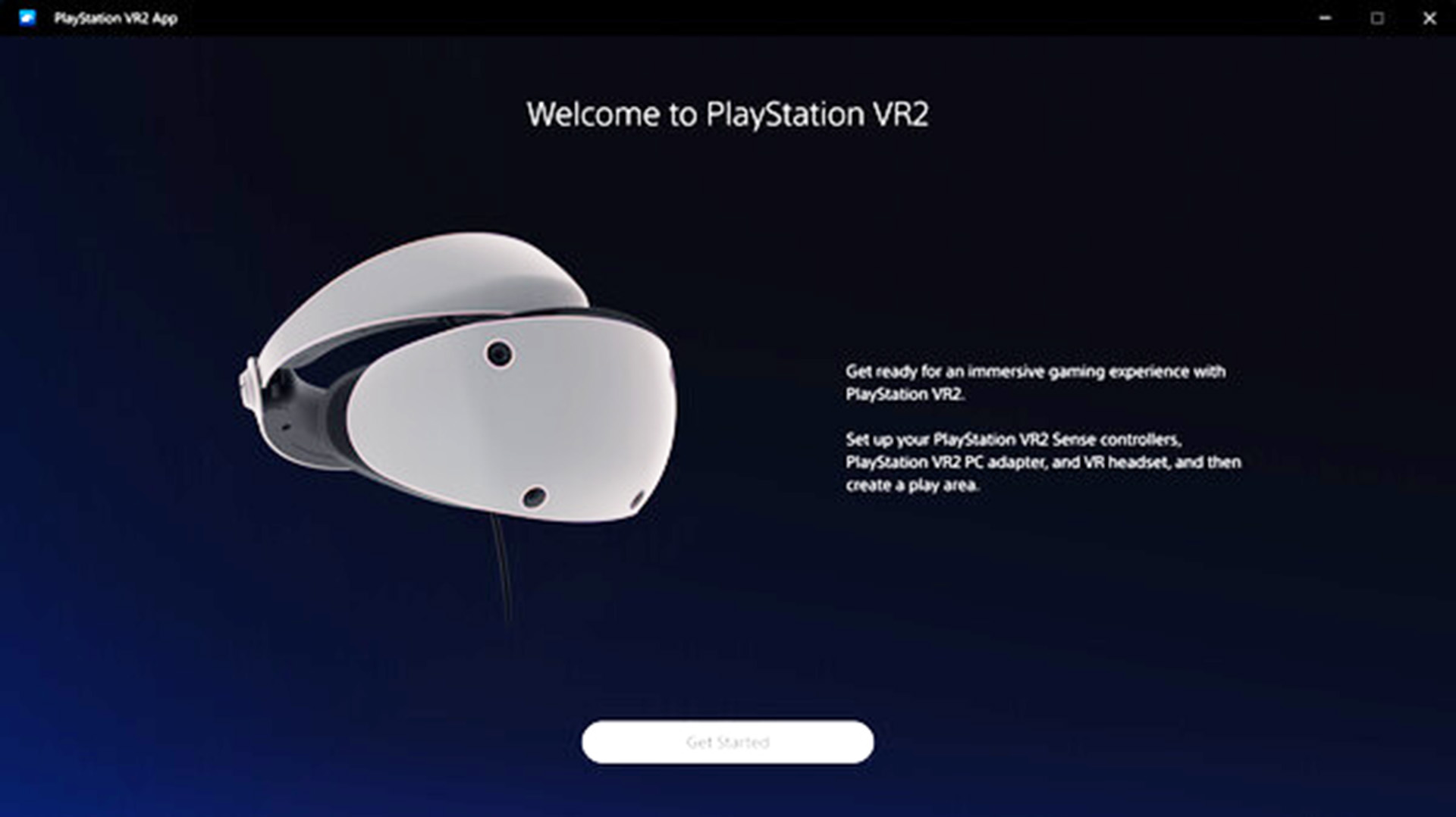
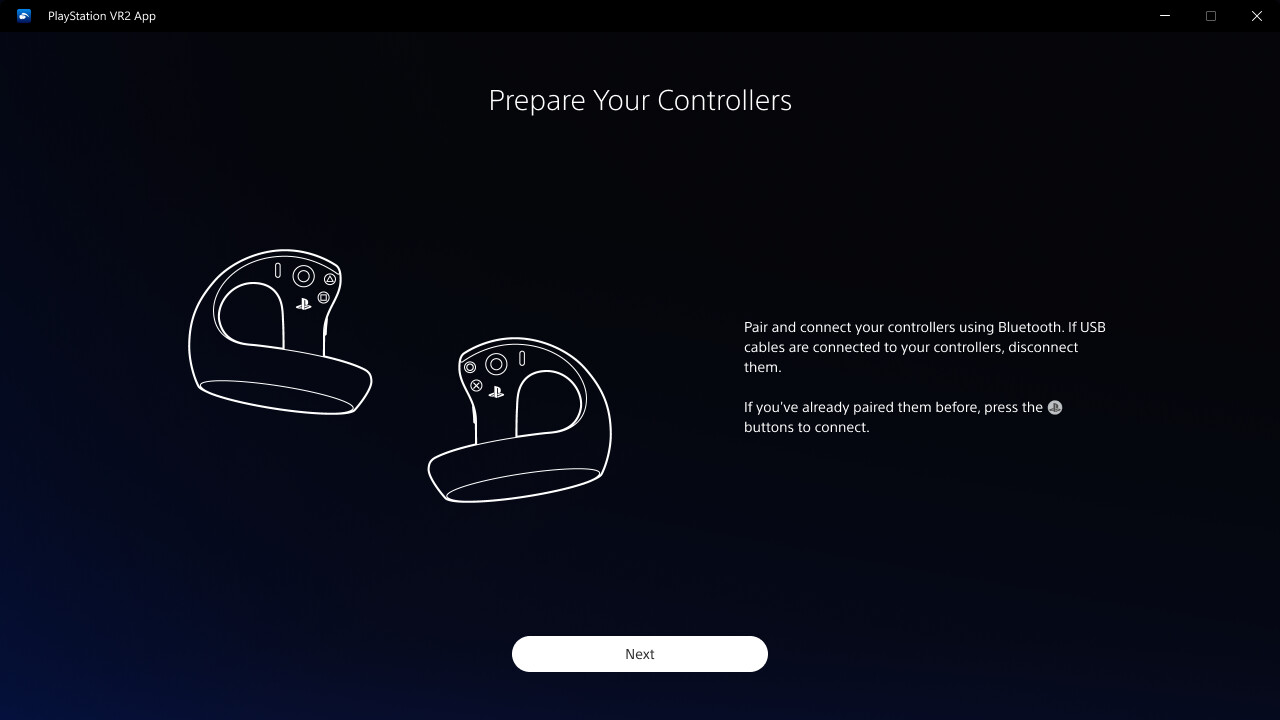
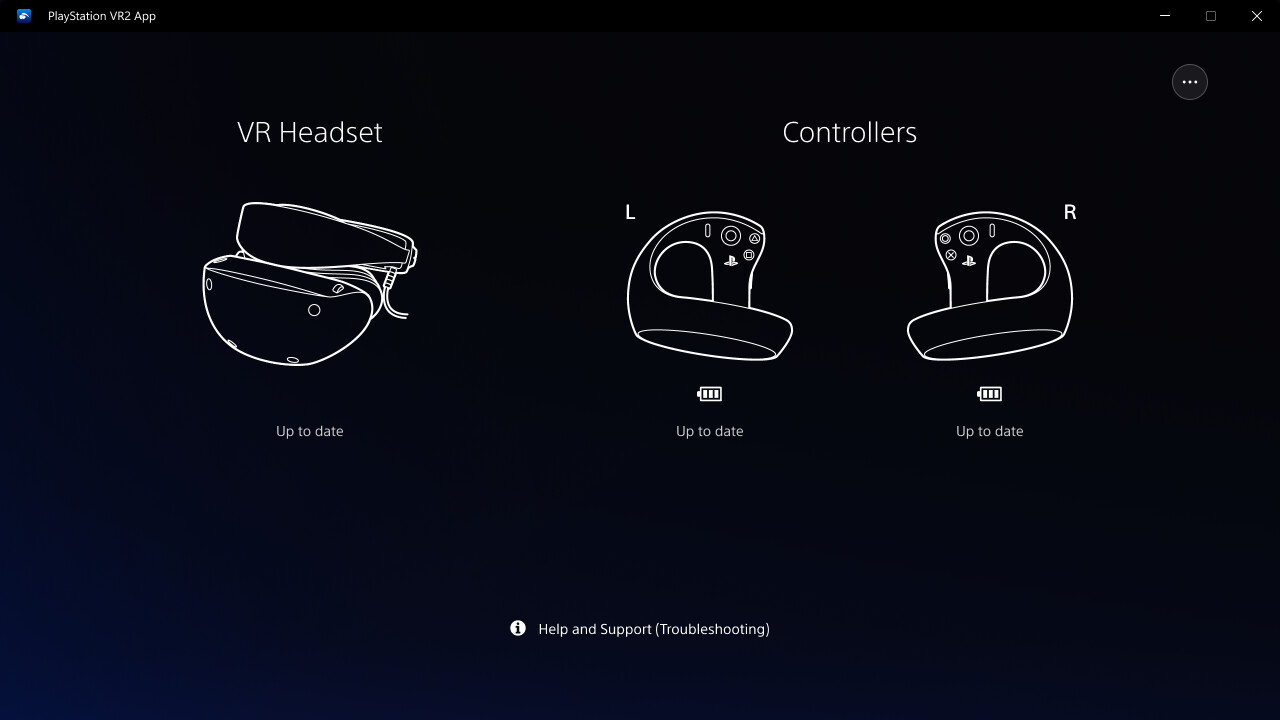
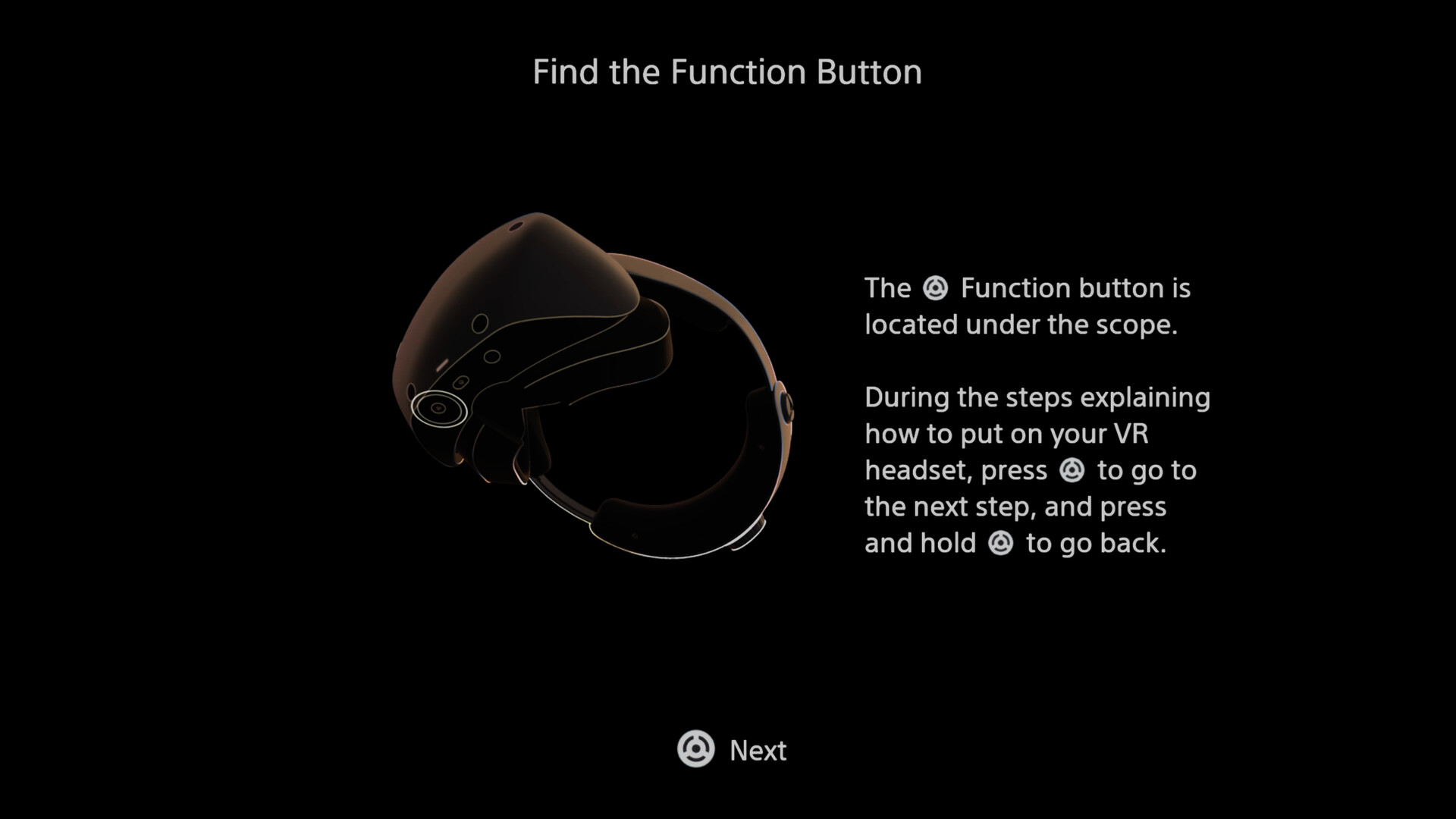
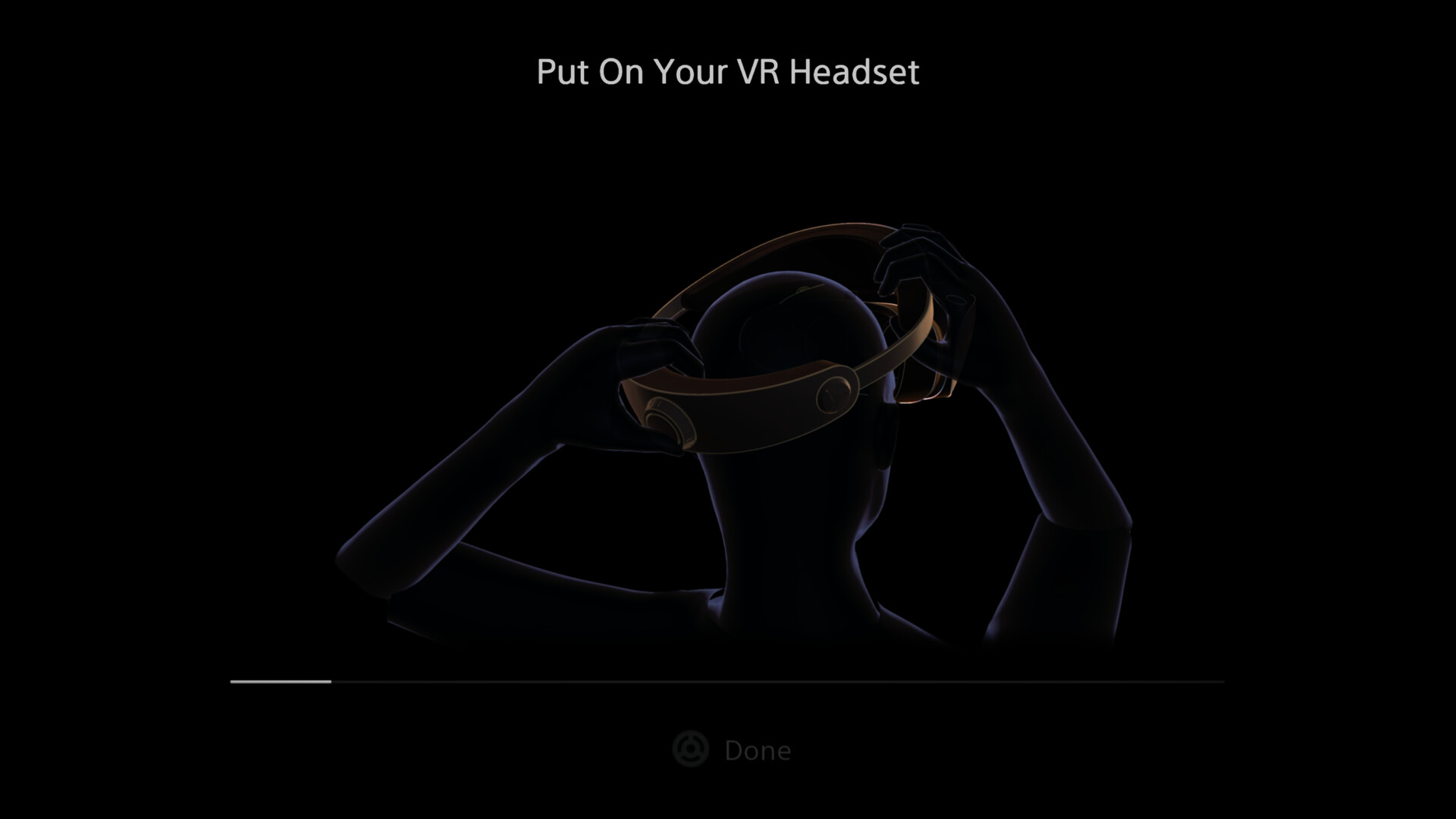
An official app for Sony's PS VR2 headset has just been listed on Steam. The PlayStation VR2 App will launch on August 6, one day ahead of the release of the official adapter required to get everything working.
The PlayStation VR2 App Steam page (spotted by TechRadar) says of the app: "Enjoy VR games and apps on Steam with PlayStation VR2! Install PS VR2 App to use PS VR2 on your PC, set up your PS VR devices, and keep the firmware for PS VR2 headset and PS VR2 Sense controllers up to date."
It also notes a requirement for the PlayStation VR2 PC adapter, which will be sold separately on August 7 for $60/€60/£50. This is effectively a breakout box that turns the single USB Type-C cable from the VR headset into DisplayPort, power and USB.
Your PC will need to meet some minimum requirements to run PS VR2. Here they are:
By the standards of 2024, it's all pretty easy-going. The GPU requirement especially so, at quite a bit lower than the respective power of the PS5. However, you will need pretty recent architectures inside your machine to get PS VR2 functioning. That's Turing, RDNA or later on the GPU side; or Zen 2 or later if running an AMD CPU. That's all likely due to what the PS VR2 was designed to work with originally: the Zen 2/RDNA 2-powered PS5.
One thing to note is that some of the features found on the PS VR2 are set to stay as PS5 exclusives. That includes HDR, headset feedback, adaptive triggers and haptic feedback. You'll net the benefit of the PS VR2's high resolution visuals and foveated rendering, however.

Best gaming mouse: the top rodents for gaming
Best gaming keyboard: your PC's best friend...
Best gaming headset: don't ignore in-game audio
